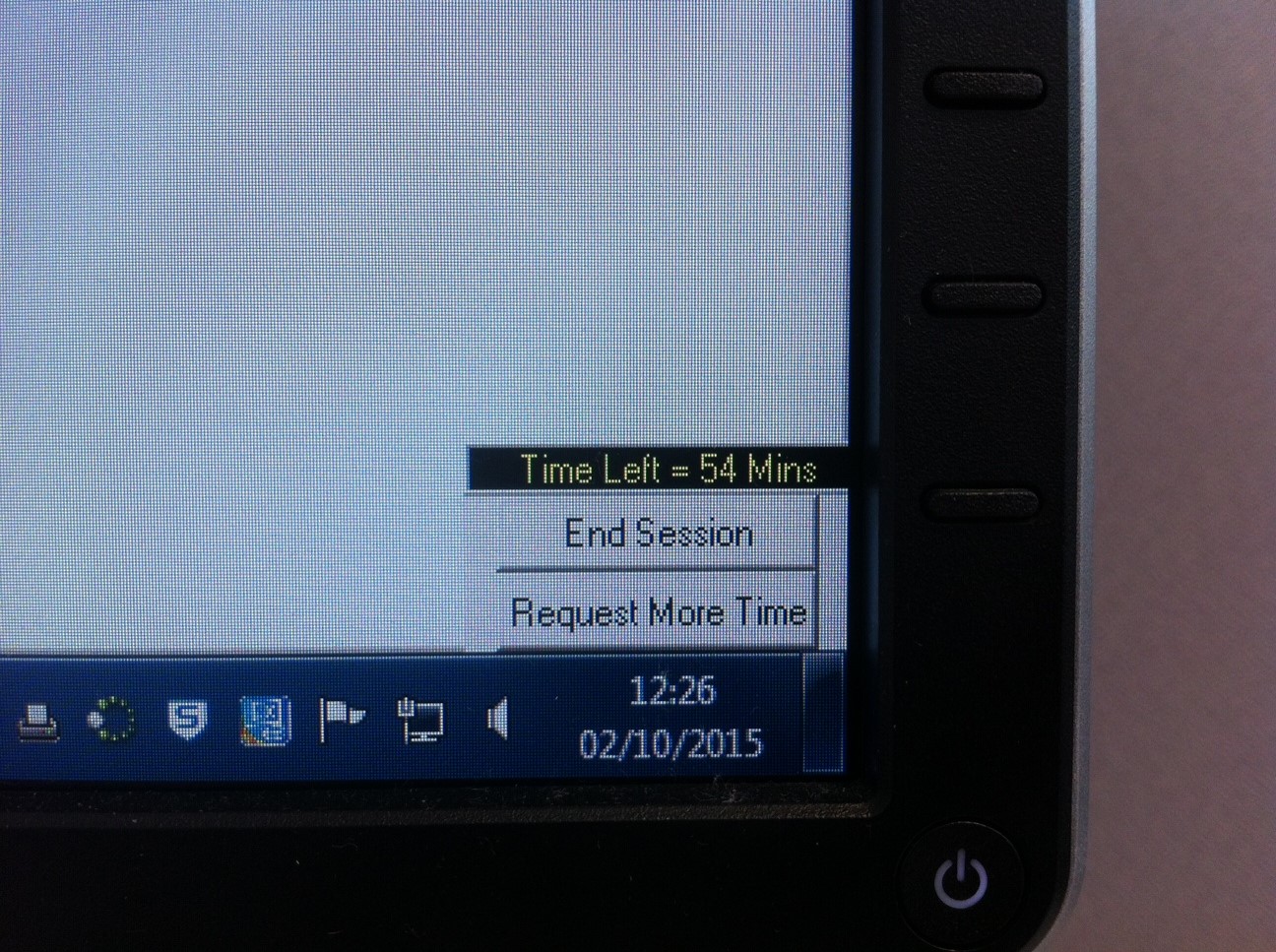The images below show you how to login and log off the LC computers.
Some students are still not logging off correctly, leaving accounts vulnerable!!!!
>>(Visit LC Eclipse) Use Internet Explorer
To login:
1) Use your student ID number 'Student Account' and password: - see below
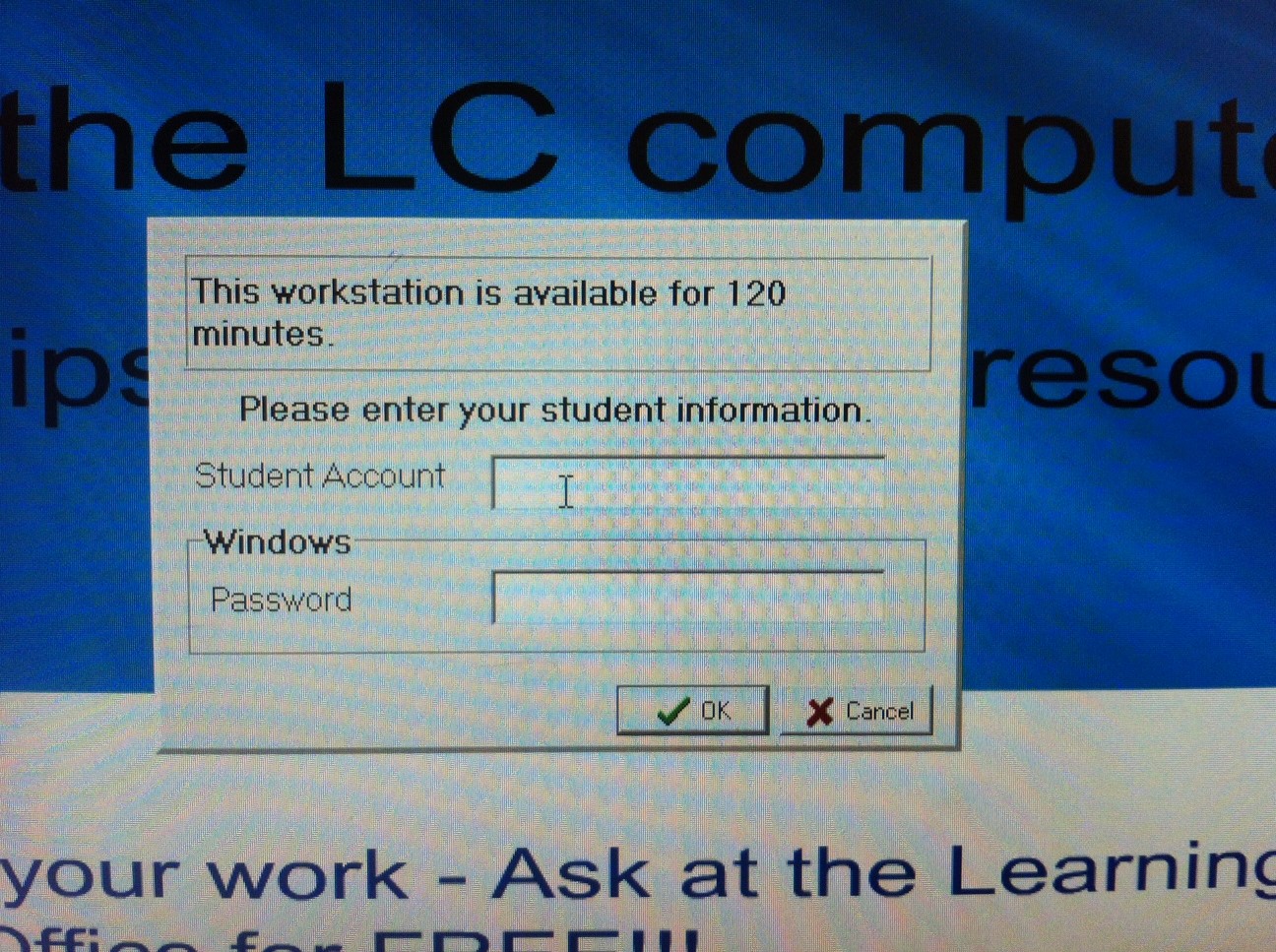
2) To log out click on the 'yellow i' triangle:
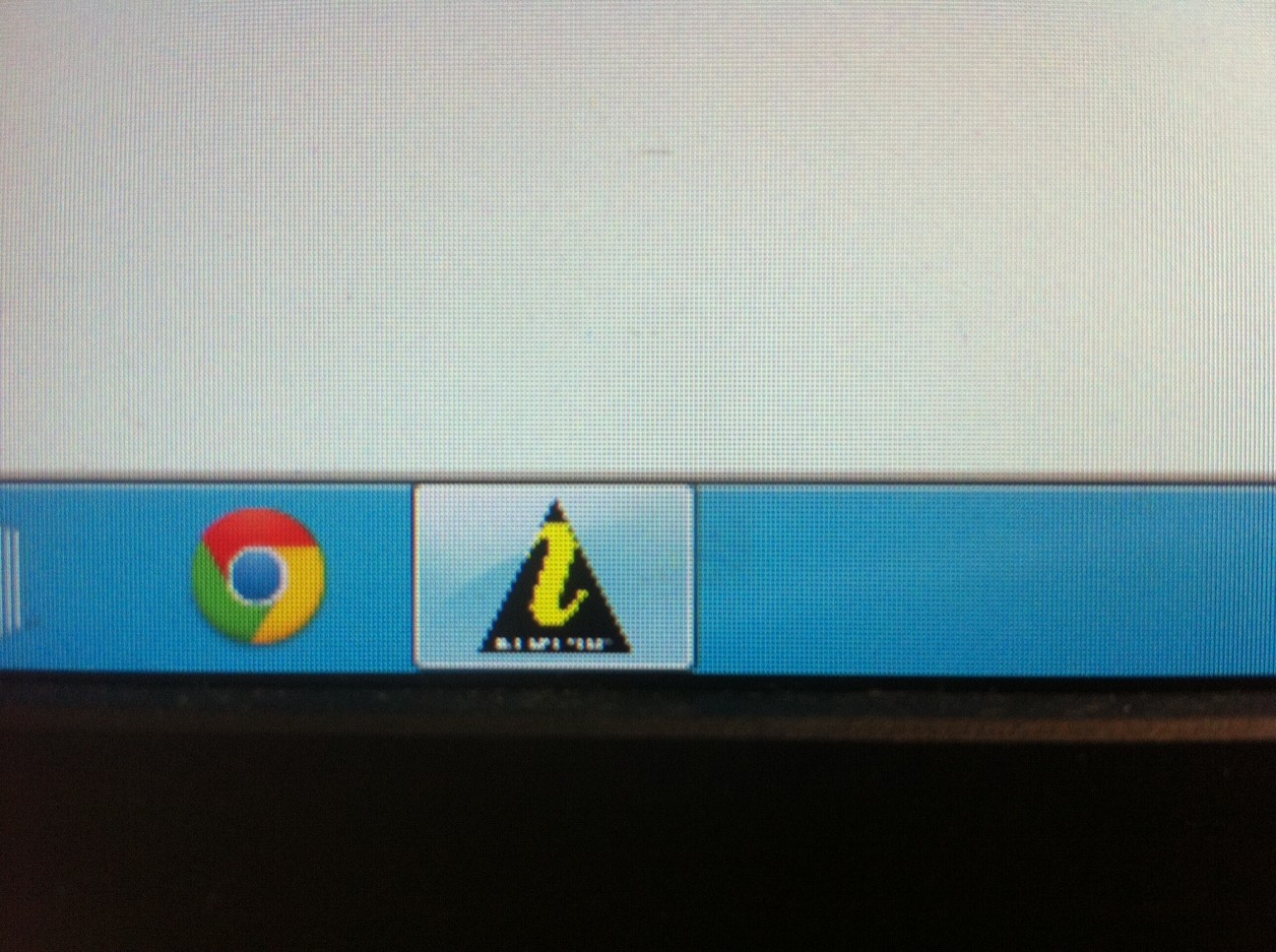
3) Then click 'End Session' near the windows clock on the right hand side:
If you need more time on the systems? - Ask at the main desks to extend your initial 120 minutes