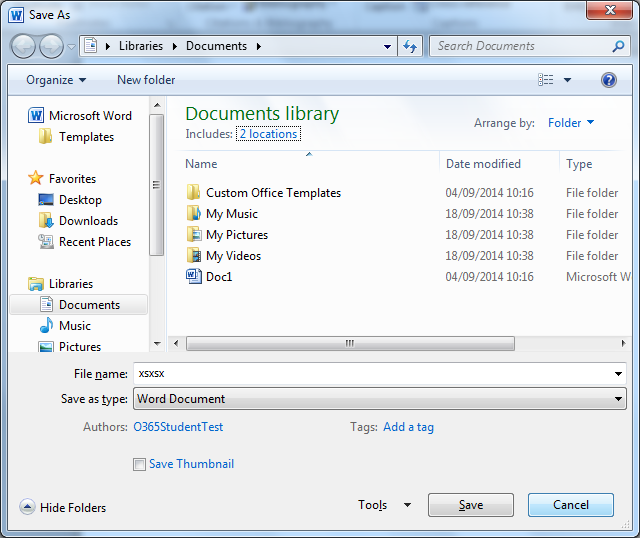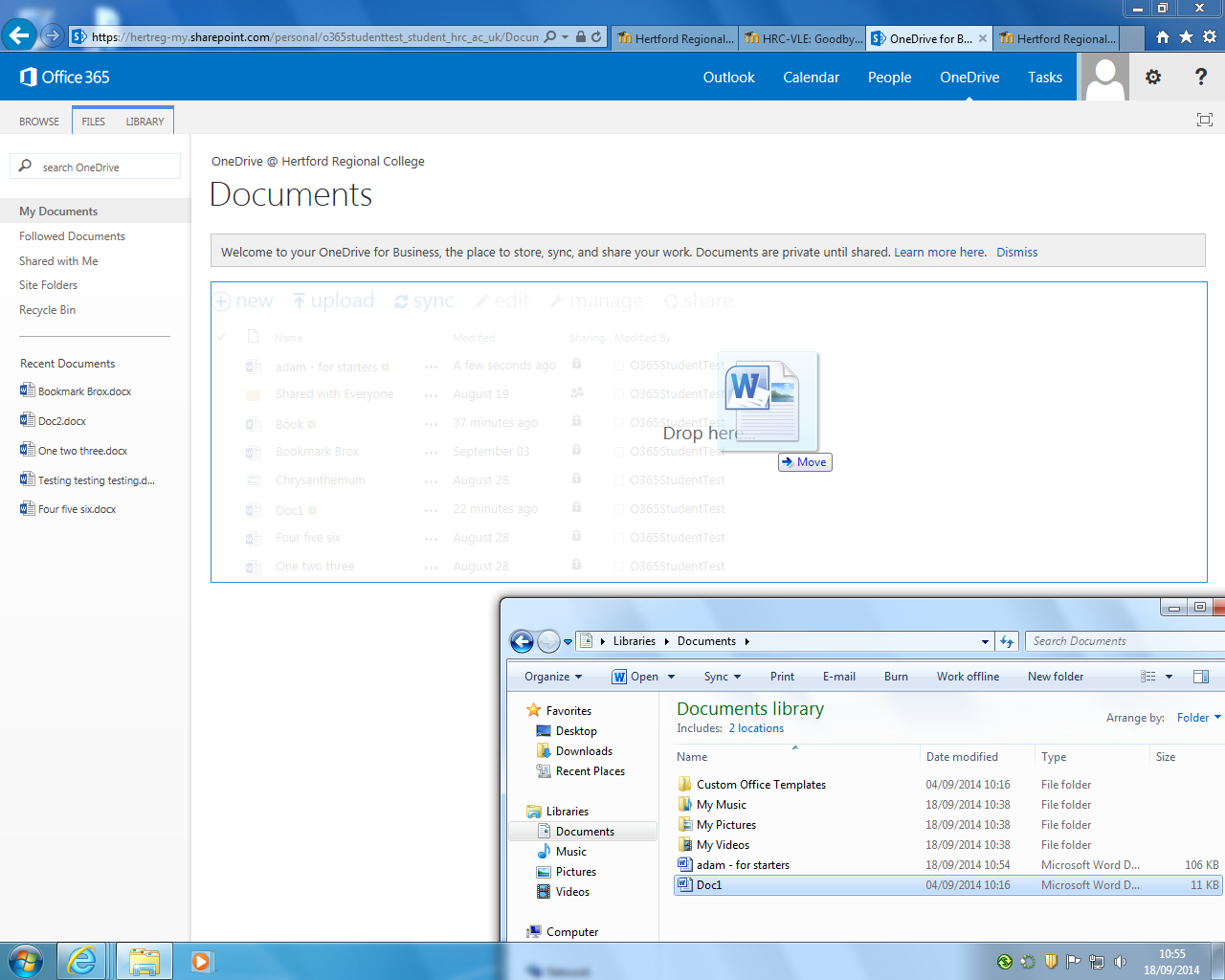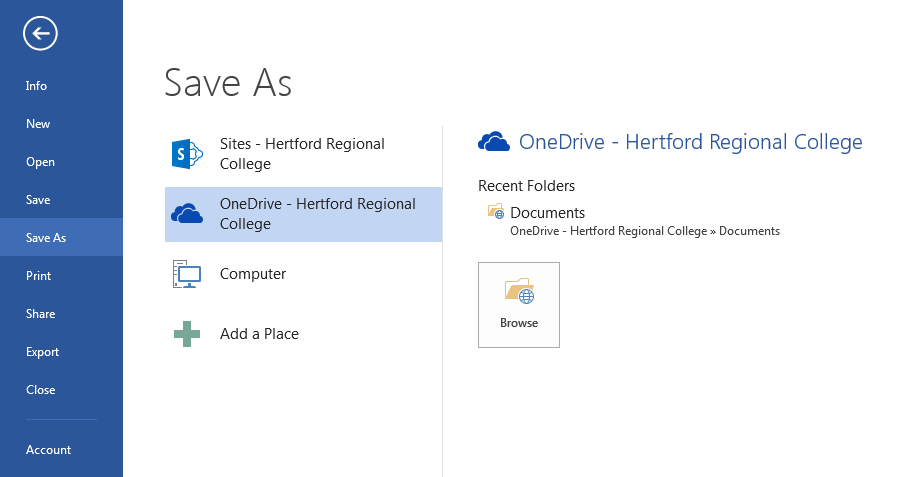Saving your work
This page is being updated.
First, save it to your 'My Documents' folder.
(Files saved to your 'My Documents' folder are available in the 'My Documents' folder on all HRC College PCs)
Upload it to your OneDrive so you can access it from your own PC/Device in or outside the College.
For instructions about OneDrive and Office365, view this page
OneDrive supports Drag & Drop!
The college computers are being upgraded to Office 2013. This allows you to save straight to OneDrive!
Some computers (such as in the LRCs) have already been upgraded. Look out for the OneDrive option when you click 'Save as'.
Last modified: Monday, 10 July 2017, 11:00 AM