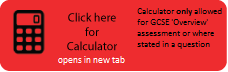Completion requirements
BKSB Live is the official tool used by HRC students for Initial and Diagnostic Assessments (and learning materials).
BKSB Guides for 2019
Teachers
FAQs
- Q: How do groups work... and why can't I see my groups?
- A: Groups are set up for both English and Maths register and for main vocational course code.
Groups are not attached to teachers automatically; you have to search for a group and add it to your BKSB homepage. - Q: How do I look at a student's BKSB activity?
A: Everything a student does in BKSB is tracked - even if they finish half-way through an assessment. From your homepage...
Click User > (then search for the student) > Click the "﹀" to the far right of their name > Click View Achievements to see what they have completed. On the Achievements page, there's also an option to see 'incomplete' attempts, i.e. assessments underway. - Q: What's the difference between tutors and students in BKSB?
A: Everyone in BKSB has student access. This enables staff to take assessments, access learning materials ('modules') and generally get the student experience.
If you're a member of staff, you should also have 'tutor' access, which enables you to look up student 'achievements', reset their BKSB passwords and more.
To switch between tutor and student views, click the person icon at the top right of BKSB at any time, once you have logged in.
- Q: How do students and staff get a login / what is it?
A: BKSB Accounts are generated at login, automatically for all applicants, learners or enquiries, i.e. if an individual's details are in Prosolution, they can get into BKSB.
A student's login is always student/applicant number (for staff it's your username).
The initial password for students is: password. They are then directed to change it the first time they log in. - Q: WHERE CAN I GET HELP?
A: The Learning Centre or eLearning team can answer questions and resolve issues quickly. See also the help videos in BKSB itself, which appear on the left hand side if you are looking at it in 'tutor' view.
Learning Styles:
In some cases your tutor may ask you to complete Learning Styles assessment.
If so, please click here to complete the VARK survey to find your preferred learning style.
Last modified: Monday, 19 August 2019, 8:58 AM